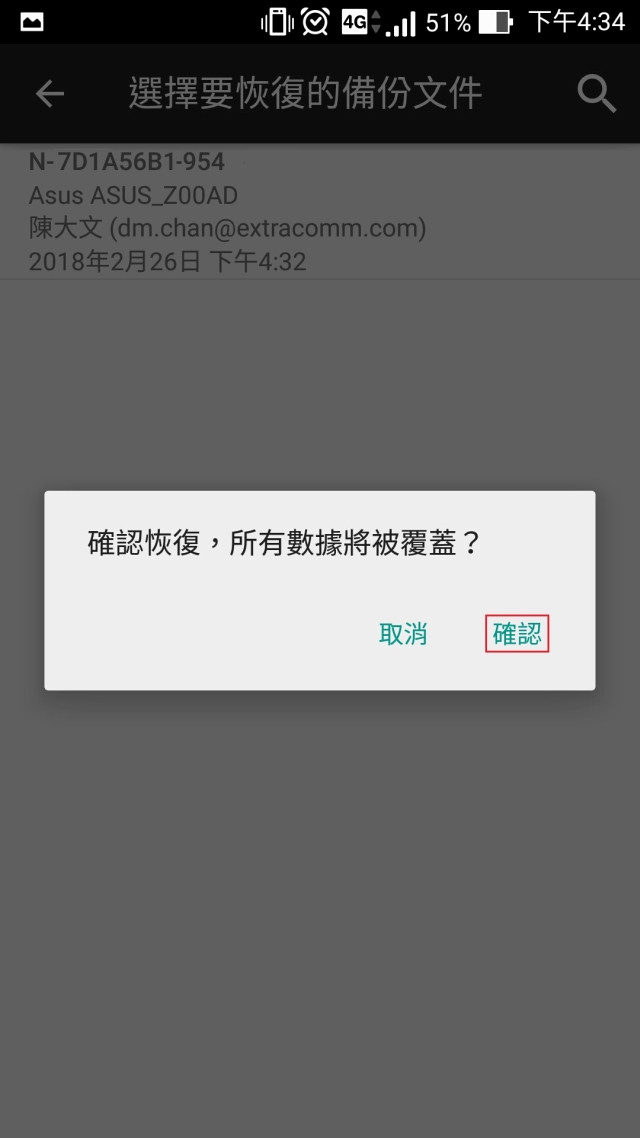備 份 與 恢 復
(此功能目前只適用於Android版本)用戶可透過"備份與恢復"功能,將FAX852的數據備份到Google雲端硬盤,以便重設電話或轉換新電話時能將數據恢復
如何啟用"備份與恢復"功能?
從"設定"頁中選擇"備份與恢復"。

從"備份與恢復"頁中啟用"備份到Google雲端硬盤"。

選擇您的Google帳戶,然後按"確定"。
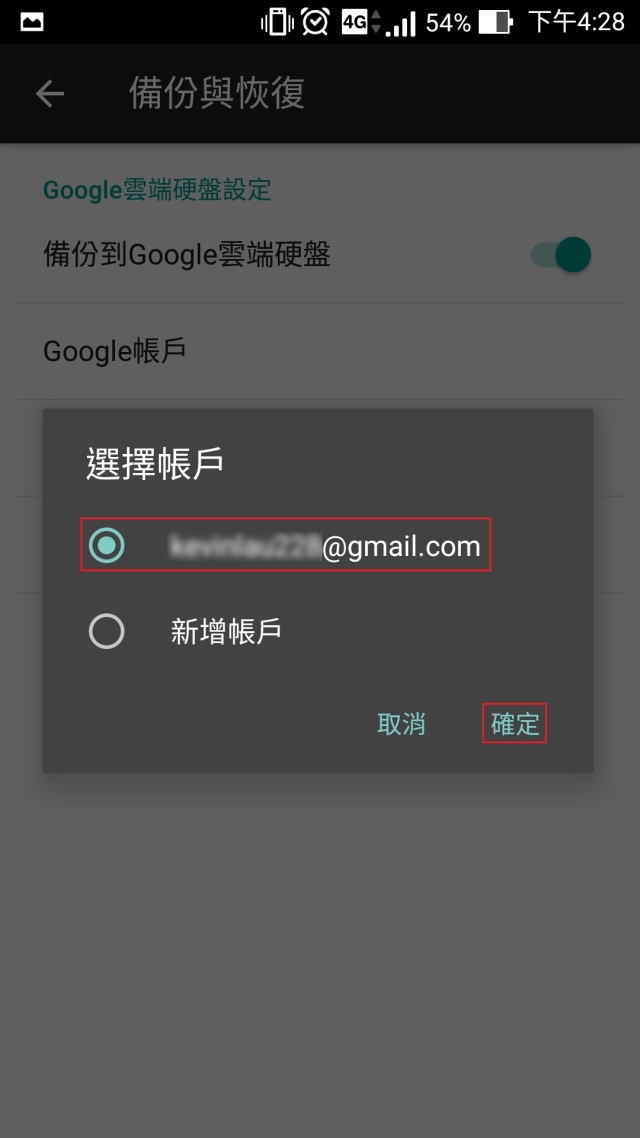
按"允許"接納"FAX852"所要求的權限。
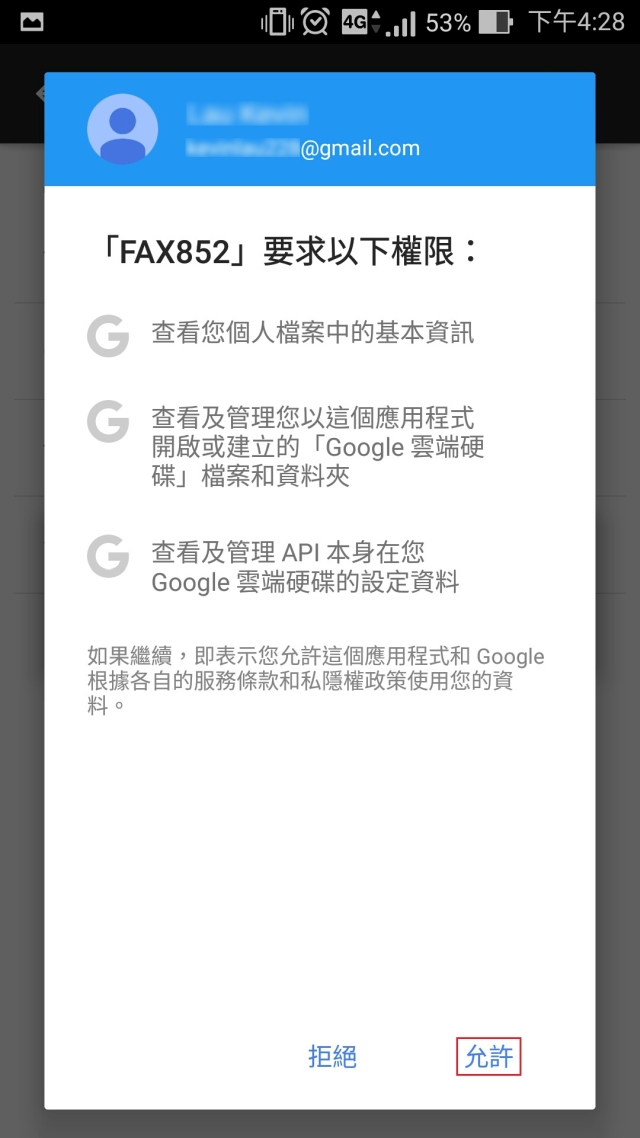
啟用完成。
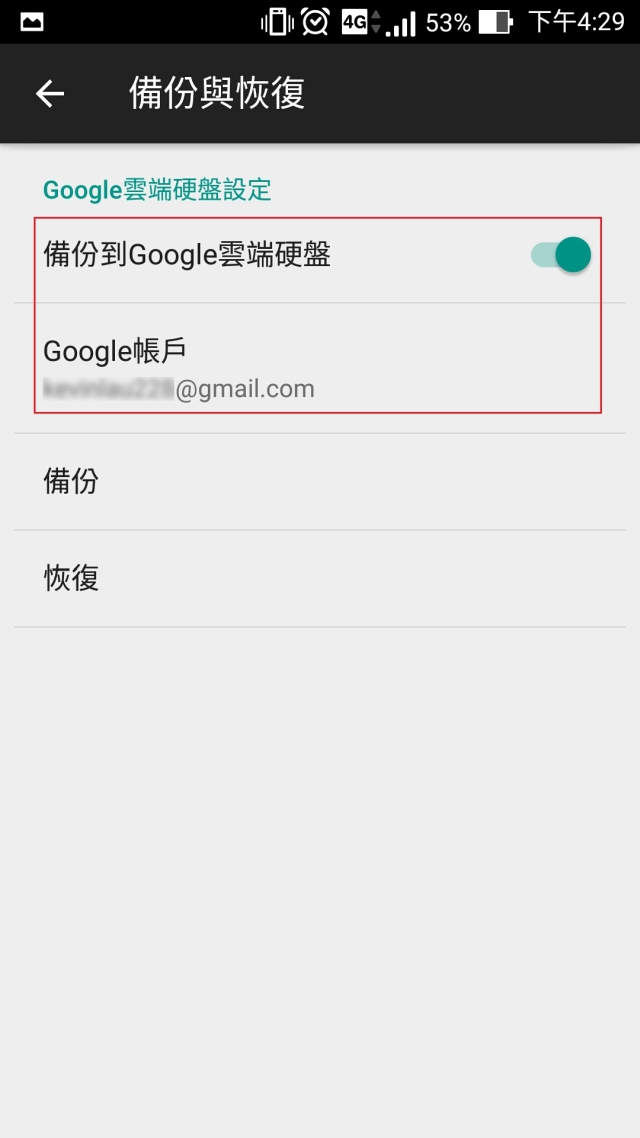
如何備份?
從"備份與恢復"頁中選擇"備份"。

按"確認"進行備份。
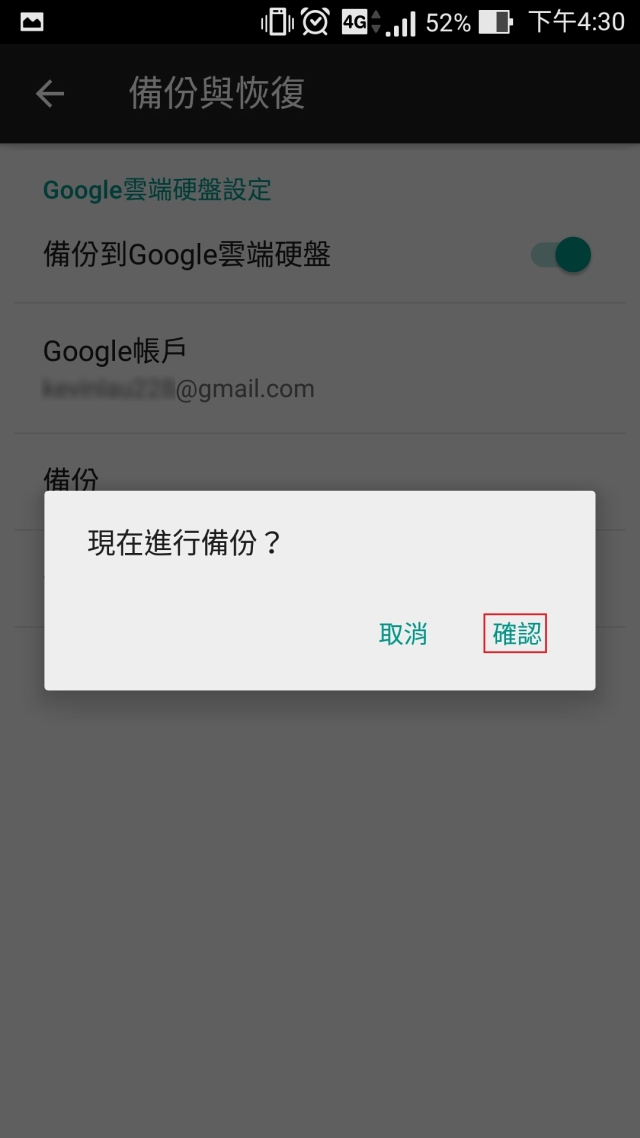
備份完成。

如何恢復?
從"備份與恢復"頁中選擇"恢復"。

選擇要恢復的備份文件。
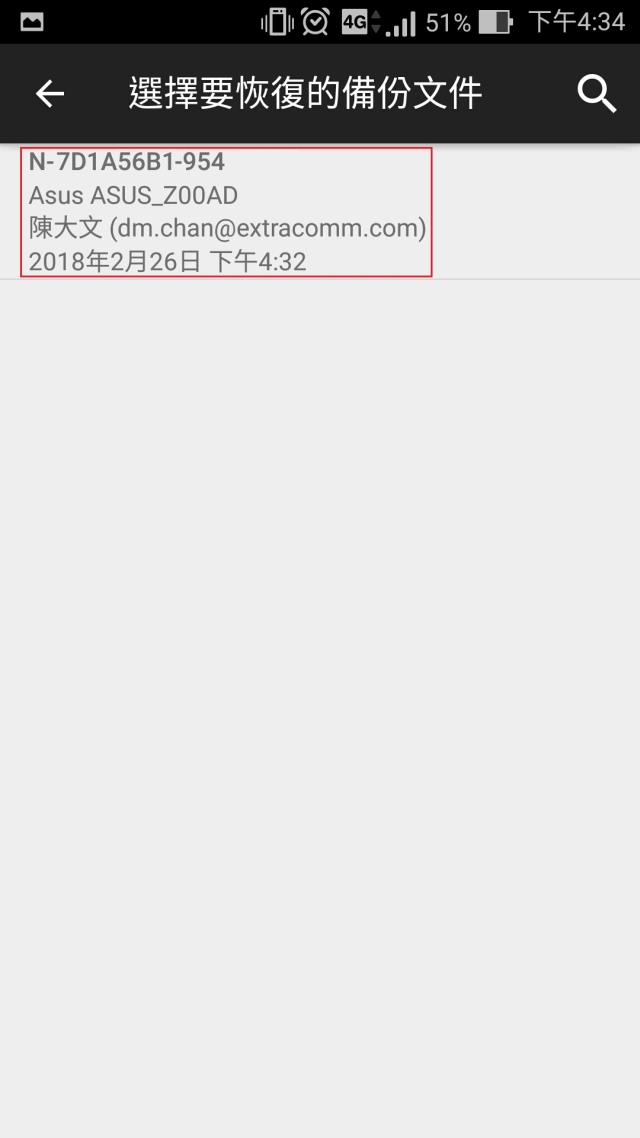
按"確認"進行恢復。